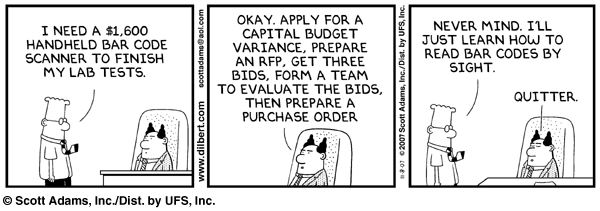
Overview
- "Normal" Palm handhelds do not do barcode scanning. Many people
think that because a Palm has infrared (IR) it can do barcode scanning, but this
isn't the case - the two are very different. Realize, just for example, as you should
from your trips to the supermarket, that barcode scanning involves a visible (red)
beam of light, whereas IR beaming of information from your Palm (e.g., to another
Palm or to a printer with our PalmPrint software) is totally invisible to the naked
eye.
- There are five options for doing barcode scanning with PalmOS devices:
- PalmOS devices with built-in laser barcode scanners, made by Symbol Technologies. These include the SPT 15xx, 17xx, and 18xx series units, and are discussed at length below. As of late 2006, Symbol has "EOL'd" these devices, and announced they will not be introducing new PalmOS devices, although perfectly good units are still available used from sources such as eBay.
- PalmOS devices with built-in imaging barcode scanners, made by Janam Technologies, which went on the market for the first time in early 2007.
- Plug-in scanners made by Socket for PalmOS units with an SDIO slot. These are discussed at length below.
- Plug-in scanners for the "Springboard" slot of Handspring Visors. These include the CSM150 from Symbol Technologies and the PSC Momentum. Handspring Visors are, however, a discontinued product (discontinued for some time), so this option is increasingly irrelevant.
- A "Sled" scanner into which various Palm models can be inserted and interfaced, the "Grabba".
- A ruggedized PalmOS device with various plug-in attachments, including a barcode scanner, the Meazura made by Aceeca
- Barcode-scanning enabled software products from Stevens Creek Software all include support for the Symbol SPT series units, the Janam devices, the Symbol CSM 150, the PSC Momentum, and the SDIO In-Hand Scan Card from Socket (with the exception that ScanConfig is not supported for the Socket card at this time). We do not support either the Grabba or the Aceeca devices at this time, although we are always evaluating our options and will certainly consider doing so in the event of sufficient demand.
- For more information about our software products which are compatible with barcode scanning, visit the appropriate web pages:
- On Hand for simple inventory and asset tracking applications
- CatScan for more complex data collection and data lookup needs
- Take An Order! for mobile POS applications
- ScanConfig - Allows complete user-configurability of Symbol scanners
- Handy Label for printing barcode labels (requires special barcode label printers, does not require but can take advantage of barcode scanning capability)
- We (Stevens Creek Software) do not sell hardware; we recommend you purchase these products from one of the many VARs around the world who sell products from Symbol Technologies, PSC, or Socket Communications, or directly from those companies.
Barcode Scanning Options from Symbol Technologies

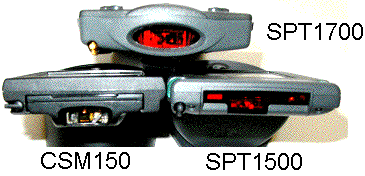
- The SPT1500/SPT1550 (pictured above in front
and end views) is the original option for PalmOS barcode scanning. As is evident
from the picture, this is essentially a Palm III which is extended by about 3/4";
in that extra space is a built-in barcode scanner. Note the dedicated scan buttons
(the large green buttons on both sides). The 1500 is the original model which is discontinued, but still available in many places and perfectly viable; the 1550 is the current model with a slightly faster processor, an easier-to-read screen. The serial connector on these units is a standard Palm III connector,
which can be of use if, for example, you want to connect it to a serial printer.
- The SPT1700 and SPT1800 series from Symbol Technologies (also pictured
above) is a "higher-end" option. Unlike standard
Palms, this is a ruggedized unit designed to pass "drop tests". It is quite
a bit bigger than a regular Palm, and definitely won't fit in your shirt pocket,
but does come with a handstrap on the back for convenience in holding it. Aside from
its ruggedized nature, the 1700/1800 are distinguished from the 15xx because it comes
with a variety of options - 2D barcode scanning (our software does NOT support this
at this time), an attachable credit card swiper (supported by our Take An Order software with the addition of the MSR software add-on), WLAN (802.11b) and WWAN (CDPD and GSM) options. The connector on the
1700/1800 is unique to that unit, so options available for the Palm III (such as
a modem) are not compatible with the 1700/1800, but it is a serial connector and cables are available from Symbol.
- The CSM150 from Symbol Technologies is a plug-in scanner (a "Springboard"
module) for the Handspring Visor, pictured above. It is a much lower cost option and, especially for users with only occasional
barcode scanning needs, may well be the perfect choice assuming you still have a Handspring Visor. Its major drawback is that,
unlike the SPT1500 and SPT1700, it does not have a physical "scan button." Our software recognizes the presence of the CSM150, and uses the MemoPad button (the
one on the extreme right end below the screen) to trigger the scanner (as well as
an on-screen button you can tap). Handspring Visors have been long-since discontinued.
- The Momentum from PSC is also a plug-in scanner for the Handspring Visor,
and is virtually identical in appearance to the CSM150. The original Momentum was
significantly inferior to the CSM150 in terms of scanning quality, and we do not
recommend it. The newer version (the Momentum II) has
improved performance and is essentially identical to the CSM150.
Barcode Scanning Options from Janam Technologies
 
Janam Scanners
Left,monochrome XP20. Right, color XP30, with numeric keypad
Early in 2007, Janam Technologies released two devices, which replace and substantially improve upon units from Symbol Technologies (above), which have been "EOL'd" and, while still available used from various sources such as eBay, are no longer available from Symbol. All barcode-enabled applications from Stevens Creek Software have been updated for full compatibility with the Janam devices. Janam devices are distributed by ScanSource and BlueStar.
Barcode Scanning Options from Socket
 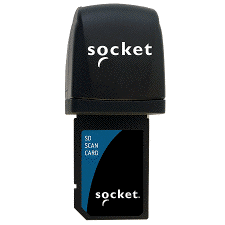
Socket SDIO and SDSC Scanners
Left, SDIO card inserted in a Tungsten|T3; Center, separately (image enlarged); Right, SDSC Scanner
These plug-in scanners can be plugged into any Palm device with an SDIO slot, which includes virtually all PalmOS devices released in the last several years (device must be running PalmOS 4.1 or higher).
SDIO scanners can be used on the most recent, most powerful, fastest Palm devices like the Treo, and can be transferred from one Palm to another as you update your Palm to the latest model as the months and years go by. It can be used on a Palm device which also includes other desirable features, for example, you can use it to collect inventory on a Tungsten|C and then perform a wireless (WiFi) HotSync to send the collected data back to a central computer. Or you could use it on a Treo 600 to take orders via barcode scanning, and then have them remotely transmitted back to the office using the WAN connectivity of the Treo. PalmOS 5.x devices like the Tungstens are also better suited than the older, slower Symbol models to deal with large databases containing tens of thousands of items.
Socket makes three versions of the scanner - the SDSC 3E, which is a CMOS scanner, and the SDSC 3M and SDSC 3P, which are Class 1 and Class 2 laser scanners, respectively. Earlier, Socket (then Socket Communications) made a unit called the "In-Hand Scan Card," which was available as a CMOS scanner only, and has been replaced by the SDSC 3E. All barcode scanning software that we provide is compatible with all Socket devices. The earlier CMOS scanner, and the 3E version of the SDSC scanner, are limited in capability - fairly slow, and requiring good light and reasonably large and well-printed barcodes. They are suited to some applications, but not all. The laser scanner versions (SCSC 3M and 3P) are high-performance units quite competitive with the built-in units like the Symbol and Janam units described above.
More information about the Socket SDIO scanners can be found on the Socket website.
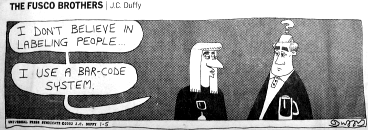
|

